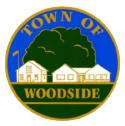Interactive Review Map
Interactive Review Map: This web map allows users to zoom in and out to view the current “from-district” boundaries and demographic data.
Paper Mapping Tools
Printable PDF maps are provided below. Use colored markers or pencils to draw your proposed district boundaries on the paper map. Alternatively, you may submit any form of hand-drawn map that identifies street names.
An optional Excel supplement is available for those who wish to have population numbers calculated automatically. Using the ID numbers on the map below, assign each ID number to a district in the Excel workbook. Excel will automatically calculate population and demographics.
- Printable Map for Use with Excel
- Excel Workbook for 7-District Plan
- Excel Workbook for 5-District Plan
Online Mapping Tool: DRA 2020
DRA 2020 includes demographic data from the 2020 and 2010 censuses and 2019 5-Year ACS/CVAP estimates.
How to Use DRA: Getting Started
Download the printable PDF User Guide or refer to the Video Tutorial for more detailed instructions.
Step 1: Create User Account
Click the “Sign Up” button on the DRA site to create an account. A user account is needed to create and submit district maps.
Step 2: Open the Map Template
Once you are logged in, you can access Woodside’s Mapping Templates.
Once the template has loaded, click the Paintbrush icon at the top of the page. When prompted to duplicate the map, click “Yes.”
Step 3: Draw Your Map
You will now be directed to a page titled “My Maps.” Double click on the map named “Copy of…” to open your blank template and begin drawing districts.
Use the District Selector box on the left side of the page to choose which district to draw.After selecting a district, click the Paintbrush icon at the top of the page to enter Paint Mode. Click precincts (or blocks) on the map to add them to your selected district.
How to Submit Maps
Submit maps using our webform. To submit your DRA 2020 map, send us a link to your map. You can use the Share button at the top of the map page to generate a link to your map.
It is helpful if you submit written comments with your map describing how your map was drawn to meet the required criteria. An example of this would be describing the specific neighborhoods or communities of interest that are kept within a single district.
If you do not send us your map, it will not be entered into the public record for consideration.
Draft maps can be viewed on the Draft Maps page.